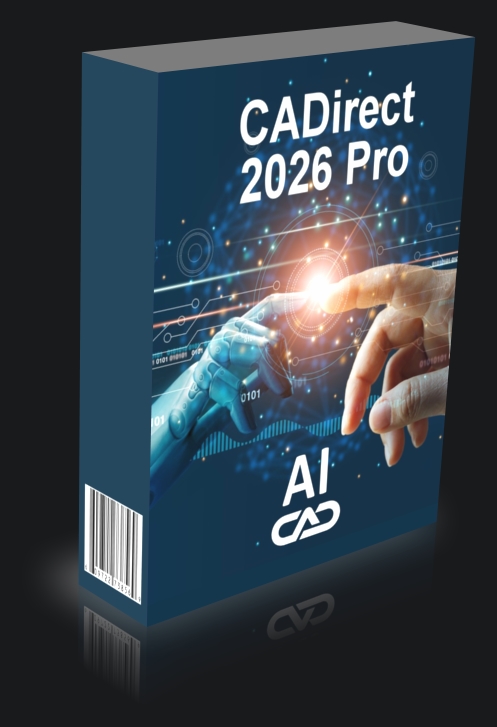Download CADirect 2026 ProVersion March 12, 2025
CAD system for .DWG Files
Including BackToCAD PDF Publisher
Including CADconv 2026
Including Print2CAD 2026
including DeepView and PVGview
Including CADGPT
Localization:
English, German, Spanish, French, Italian, Korean, Polish, Portuguese, Spanish
For Windows 7*, 10 and 11
IntelliCAD 13.1
CADGPT 2026 from 2/28/2025
Download Reference Manuals
Free Add Ons:
Download Textures LibraryDownload Developer Manuals
Free Add Ons for Developers:
For Developers
CADdirect Pro Users can build small tools or full vertical solutions that sit on top of CADdirect. Typically application development does not require any changes to the core, developers can simply utilize any of CADdirect's several application programming interfaces to create their application.
Review the following steps to kick-start your application development with CADdirect:
Install CADdirect – you will need to install CADdirect for doing your application development. First install the prerequisites
- Download and unzip the API folder (found below). All these are broken into separate installers to keep the main CADdirect installer a faster download for testers who update often.
- Unzip the API folder – after downloading the API.zip from the installer page you'll need to manually unzip it into your IntelliCAD folder (for example, "C:\Program Files\CADdirect 2026\API").
- Choosing the right API – a critical step is to determine which API you should be using for your application development.
- Setup your solutions development environment – if your creating compiled solution code you will need to makes sure you're using the right compiler (Visual Studion 2022) for your version of CADdirect.
- Learning from sample applications – CADdirect (IntelliCAD) has many different samples available for review for the various API's that are supported.